Getting through Pag-IBIG Fund online stuff can be a bit tricky, especially when it comes to your all-important Pag-IBIG MID number. Don’t worry; everything goes down at the Site online.
Knowing that Virtual Pag-IBIG Online Verification is important for your perks and loans. We’ll guide you through the Virtual Pag-IBIG site, making it easy to check contributions. If that’s too much, no problem—try texts, calls, or visit the office. Activate Virtual Pag-IBIG by filling out a form online and confirming the MID, and you’re set! Understand the details given below for a smooth experience.

Contents
Pag-IBIG Online Membership Verification
Go to the official site and click the “Be a member” option. You’ll need to follow the under-mentioned steps to get verified, but firstly, what’s the verification all about? Here’s all you need to know:
Understanding Your Pag-IBIG Membership Numbers
The Pag-IBIG Membership ID (MID) number is your unique 12-digit code that identifies you as a member of the Pag-IBIG Fund. It’s like your membership fingerprint!
Once you sign up to be part of Pag-IBIG (follow the steps below), they give you this unique MID number. Why? Because it’s your key to everything Pag-IBIG-related, like checking your records, applying for housing loans, seeking help from the agency, and more.

Wait, there’s more!
What is Pag-IBIG Online ID Verification?
Pag-IBIG MID vs. Pag-IBIG RTN
Now, don’t get confused. The Pag-IBIG MID and Pag-IBIG registration tracking number (RTN) both have 12 digits, but they’re not twins. They serve different purposes.
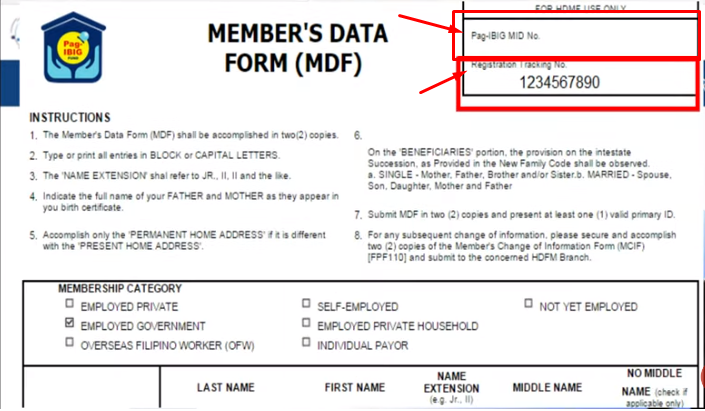
What’s the Pag-IBIG RTN?
Think of the Pag-IBIG RTN as your unique code or ID number they gave you when you joined Pag-IBIG. It’s on top of the Membership form; take note of it to verify your Pag-IBIG online ID. It’s not your main ID number (MID), but it helps you check how things are going with your MID.
Use this knowledge of RTN and MID in the under-given steps for Virtual Pag-IBIG Online Verification!
Online Pag-IBIG Verification Process
How to Verify Pag-IBIG Online? Here are seven ways you can do it:
Try Virtual Pag-IBIG Member Portal
You need this PAG IBIG Verification form; no worries. Follow these easy steps:
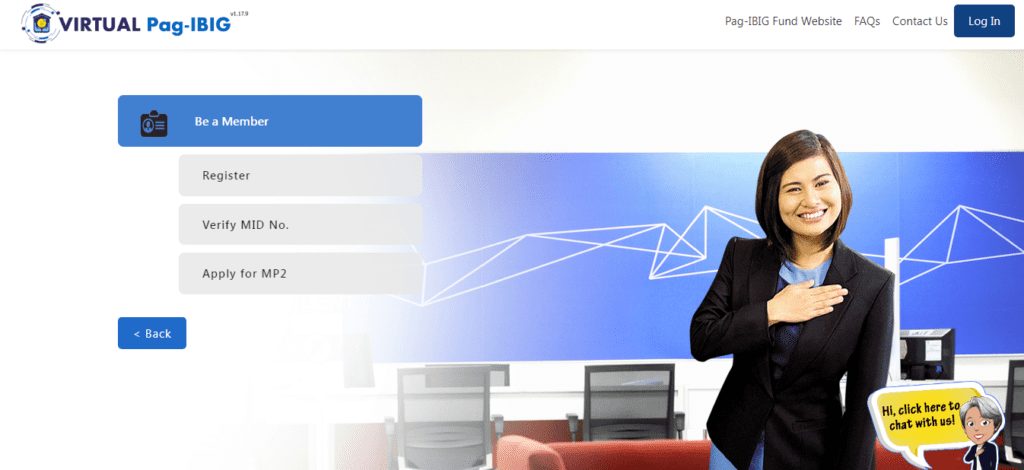
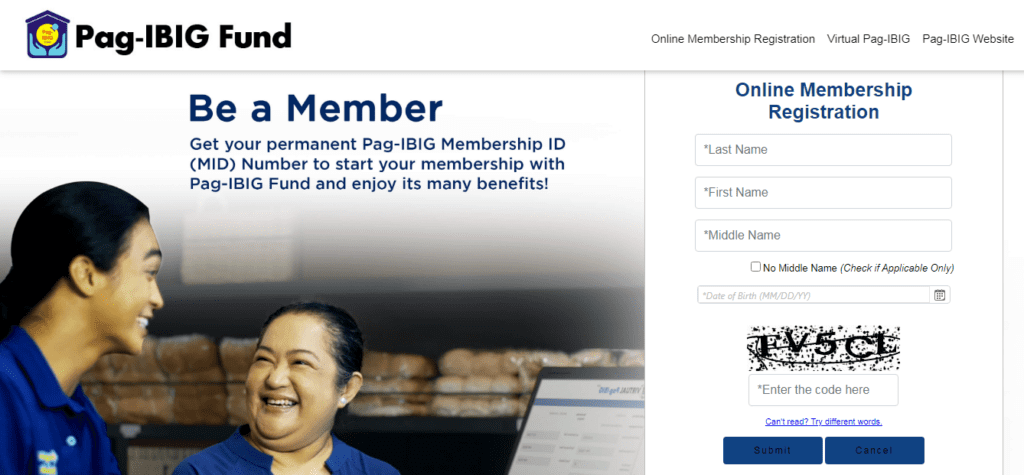
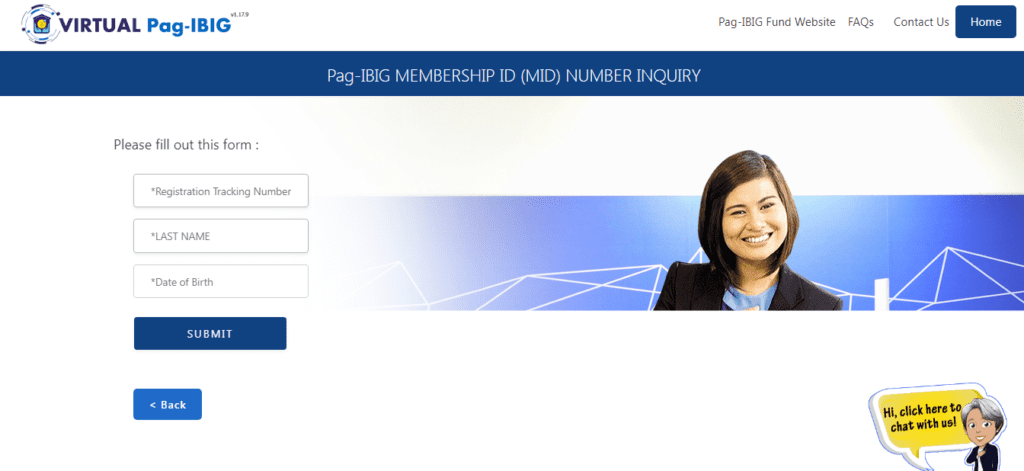
Slide into their texts-IDSTAT in Pag-IBIG
Want to get your Pag-IBIG MID number without the hassle of navigating the Virtual Pag-IBIG website? No worries! Just shoot them a quick text. Here’s the easy way to do it:
Grab your phone and draft a message like this: IDSTAT [Your RTN] [Your Birthdate MM/DD/YYYY]. For instance, if your RTN is 9876543210 and your birthday is June 20, 1995, type: “IDSTAT 9876543210 06/20/1995.”
Once you hit send, Pag-IBIG will reply with your Pag-IBIG MID number text message.
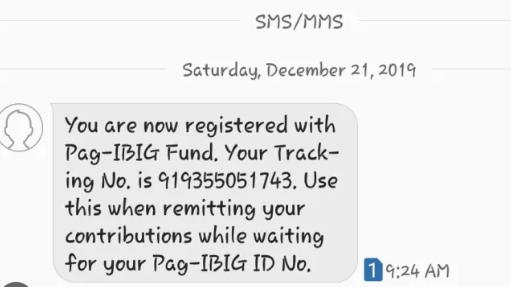
Call them up!
If you like doing things the old-school way, just pick up your phone and call the Pag-IBIG hotline at (02) 8-724-4244 (that’s 8-Pag-IBIG). Once you’re connected, hit 1 and then 3 to speed things up.
And, if you’re dialing from your mobile, skip the zero at the start of the area code. They’ll probably ask for your full name (middle name, too), your mom’s maiden name when you were born, and your job situation. So, be ready with that information for quick answers.
Note! Keep a pen and paper nearby to note your Pag-IBIG MID number or RTN.
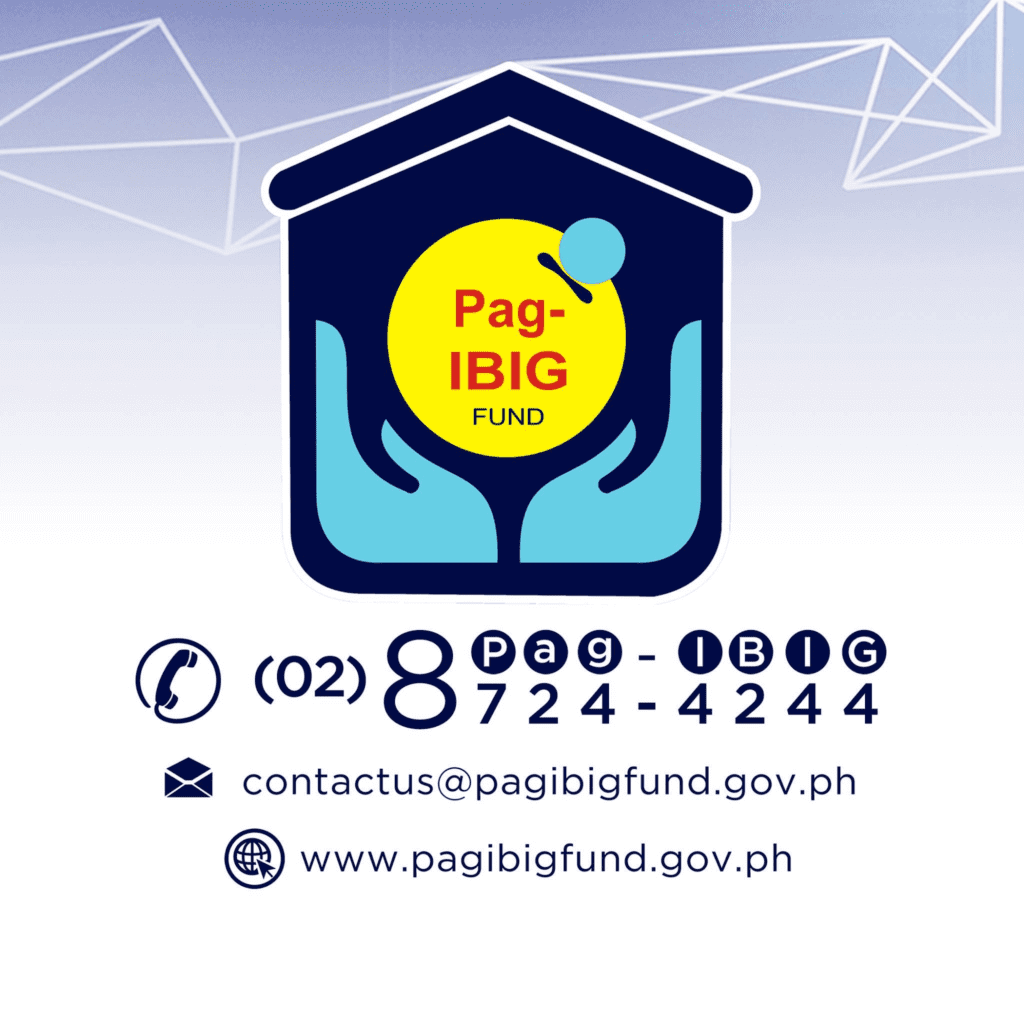
Built-in Chat on the official site
Head over to the official Pag-IBIG website and locate the chat button situated in the bottom-right corner. Click on it to initiate a chat. Fill in your name, email address, contact number, and any other information they request. A customer service agent will guide you through the Pag-IBIG online verification process.
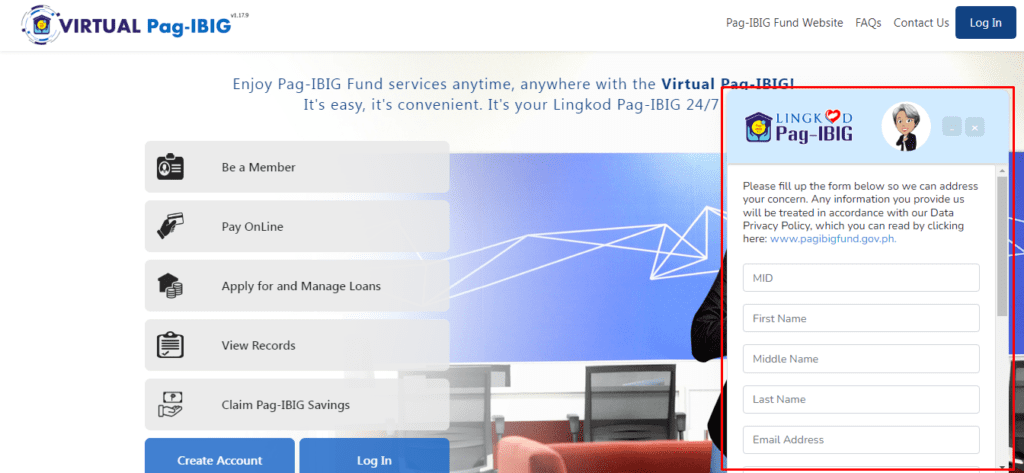
Try Facebook Page
Give the Pag-IBIG Fund Facebook page a shot! Just drop them a message, and make sure to share your full name (even the middle one), your birthdate, your mom’s maiden name, and your birth date.

Send a mail to their email address.
Drop a message to [email protected] using the under-given mail idea we’ve given:
Subject: Inquiry about Pag-IBIG MID Number
Dear Sir/Madam,
I hope this email finds you well. I am reaching out to inquire about my Pag-IBIG MID number. To assist you in verifying my identity, here are my details:
Name: [Your Full Name]
Date of Birth: [Your Birthdate]
Address: [Your Complete Address]
Mother’s Maiden Name: [Your Mother’s Maiden Name]
I appreciate your assistance in this matter. Thank you, and more power!
Best regards,
[Your Full Name]
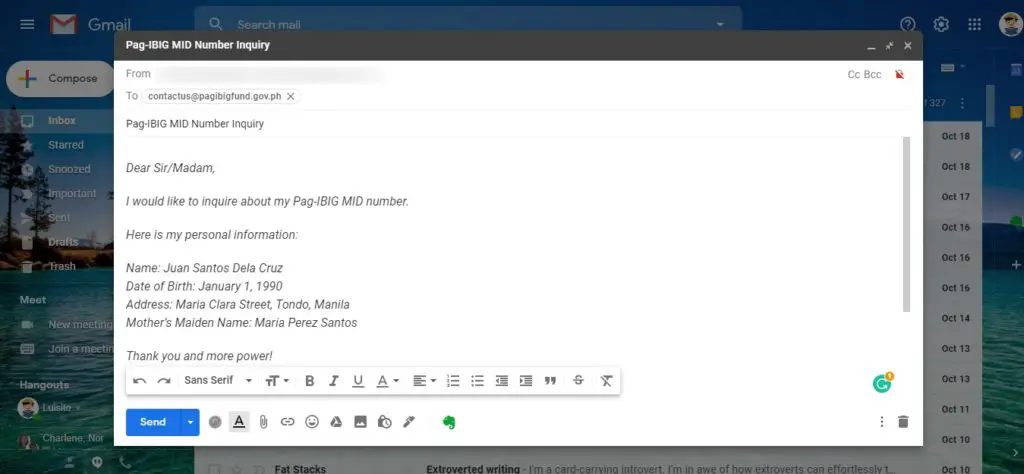
Typically, you can expect a response within a day. If additional information is required to confirm your identity, Pag-IBIG may request, for example, a photo of your valid ID.
Go to the nearest branch.
If none of the above methods work, visiting the nearest Pag-IBIG office is your last resort. Make sure to take along a valid ID for identification purposes. You can find a list of Pag-IBIG branches in your locality on their official website.
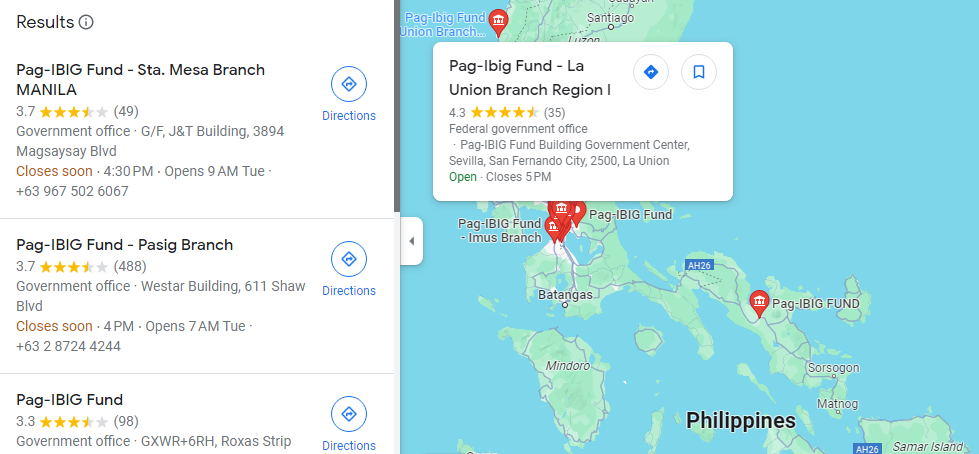
Faqs
Do I need a Virtual Pag-IBIG account to inquire about my MID number?
No, you can check your MID without a Virtual Pag-IBIG account. Use your RTN, last name, and birthdate for info.
How quickly does Pag-IBIG respond to emails?
Expect a response within 1-2 working days or up to three days for MID-related queries during peak times.
Is MID Verification through SMS free in Pag-IBIG?
Pag-IBIG hasn’t disclosed SMS charges. While landline usage may have small fees, details are not provided.
Can I access my loan payment info online from Pag-IBIG?
Yes, visit the website, click the relevant icon, and input your MID number to view payment details.
Final words
To sum it up, verifying your Pag-IBIG ID is like unlocking all its services with MID. choose according to your preference, like Mobile apps, Texts, Calls, or Office Visits. As someone well-versed in this topic, feel free to revisit the details above for a deeper dive into the verification process!
Activate Virtual Pag-IBIG by submitting the online form, verifying the MID, or contacting Pag-IBIG through text, call, chat, email, or in-person visits.
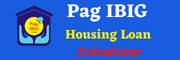


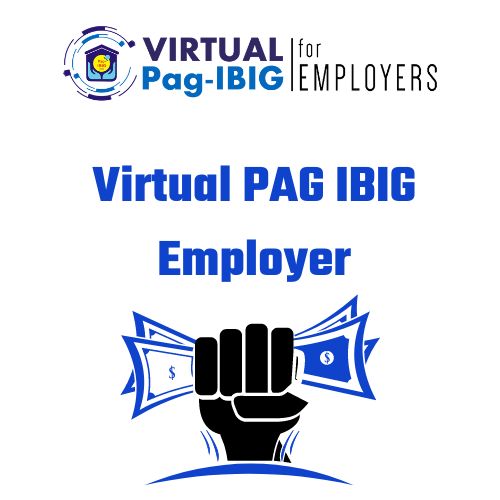
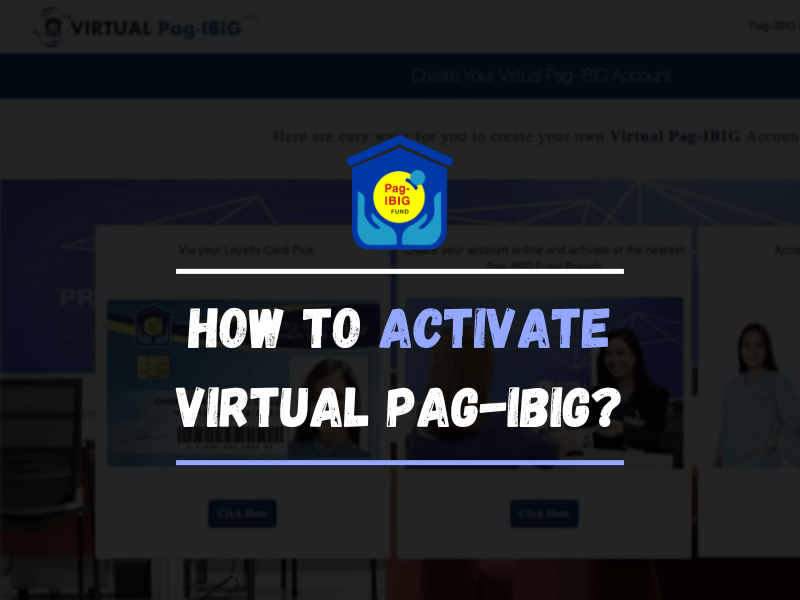

Verify my pag ibig number