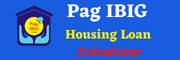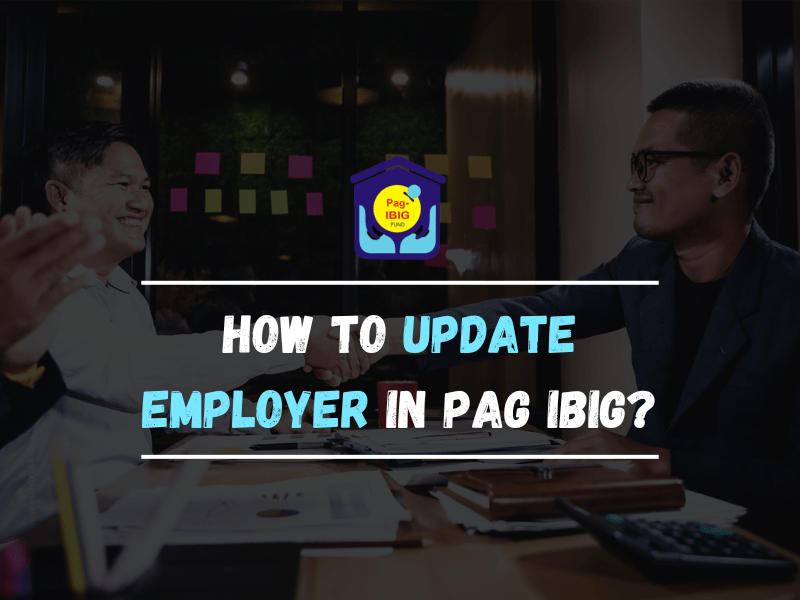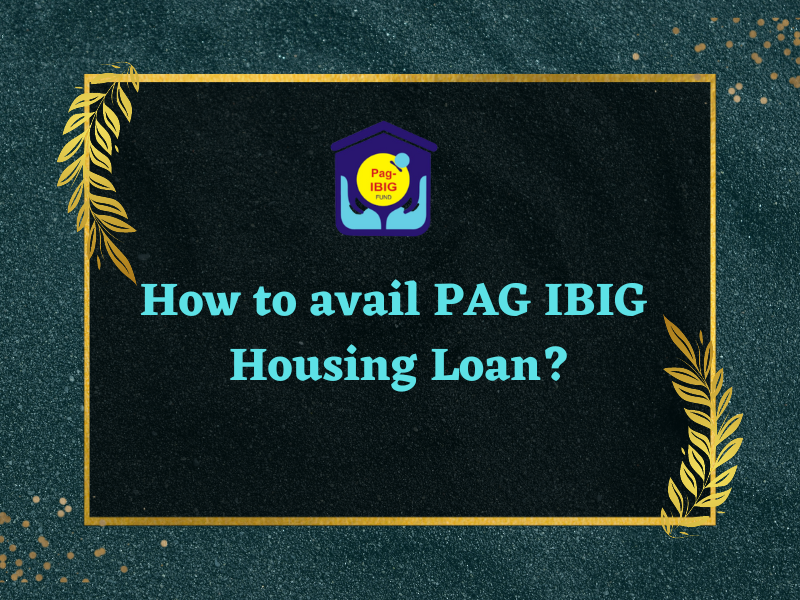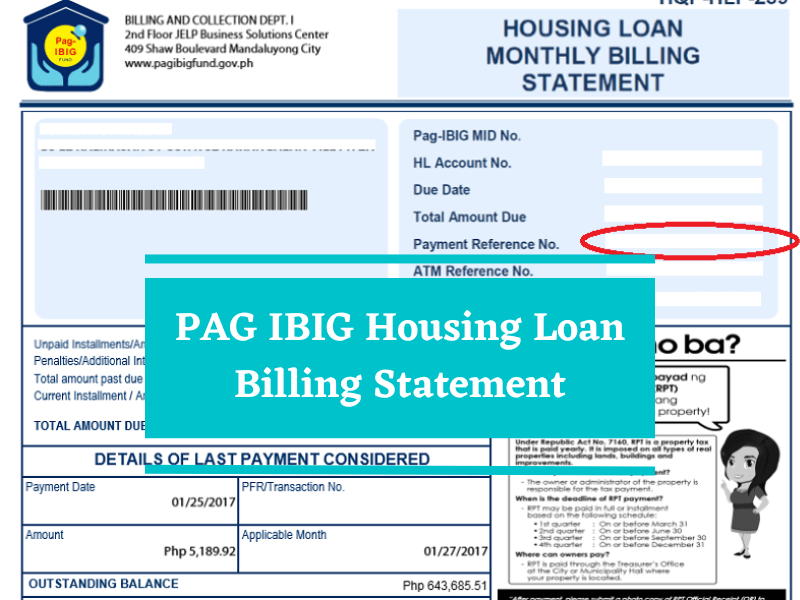PAG IBIG never permits loan applicants to edit their membership information once it’s officially registered. If you’re looking to update or change your membership record, you need to submit your Membership Changes of Information Form (MCIF) to your nearest PAG IBIG branch.
Likewise, employers who want to update and alter their information should use the Employer’s Changes of Information Form (ECIF). Though it’s not a big deal if your online membership account comprises an error, you can easily update it with your accurate details.
CHECK: How To Update Pag IBIG Online?

Contents
How does PAG IBIG promote updating the Employer’s Information?
PAGIBIG agency encourages all employers to register and update their information. This offer is accessible by a virtual employer registration system that’s conveniently available at pagibigfund.gov.ph.
However, employers must ensure to the agency that all their employees are enrolled in the Funding program. This approach makes them capable of providing the RTN or MID in the Membership Contribution Remittance Form (MCRF) and loan amortization remittance statements.
Therefore, if any of your employees are without an RTN or MID, you should register online promptly to prevent complications. Meanwhile, you can avoid delays in contribution posting.
Which Valid IDs are required for updating Employer’s information in PAG IBIG?
You can update and change any of your registered information with the help of these valid IDs:
You should prepare your documents and then submit their photocopy with your employer’s updating form.
SEE THIS: How to Change Status in PAG IBIG Online?

How can you Update your Employer in PAG IBIG?
The process of updating the employer or employer record is simple, like a member’s updating details. The major key distinction lies in filling up the employer updating form.
Well, individual members utilize the Member Changes of Information Form (MCIF). Meanwhile, employers or associated representatives should utilize the Employer’s Changes of Information Form (ECIF).

For further information, employers are capable to contact at 415-5002 or no. (035) 225-7713. Additionally, you can visit our PAG IBIG branch at:
How can I remit PAGIBIG payments via my employer?
You may go for online payment ways:
Final Thoughts
The process of updating your employer information with PAG-IBIG involves filling up your required form. For this purpose, you may visit our PAG IBIG branch or download the employer’s changing and updating form (ECIF). Then, fill it out entirely, attach your documents, and submit your form to our branch.
Our representative will inform you about your latest changes, or you can get our official notification. Additionally, you’re proficient in obtaining further information about updating employer’s details from our official contact or branches as well.