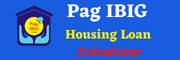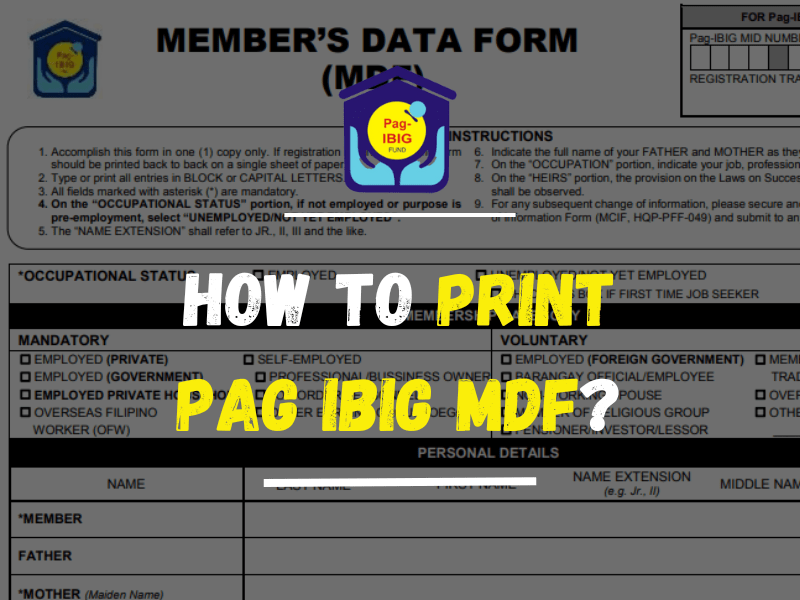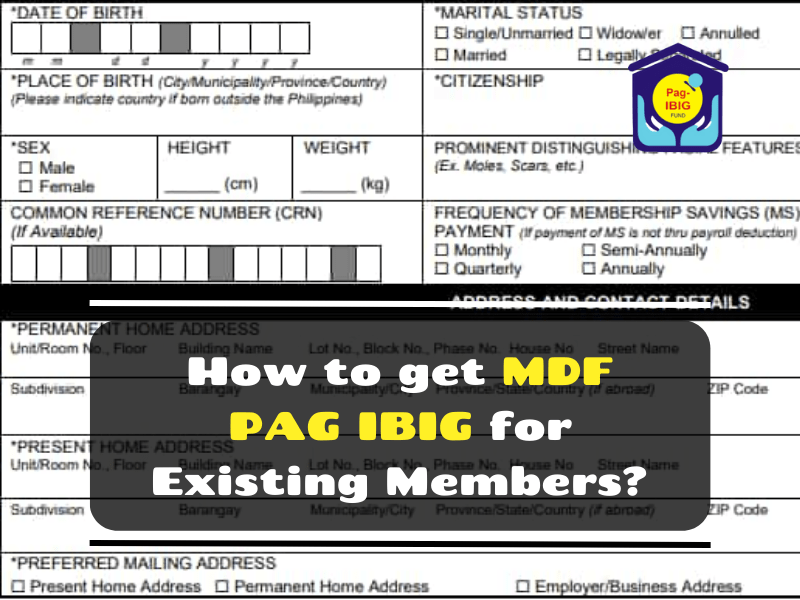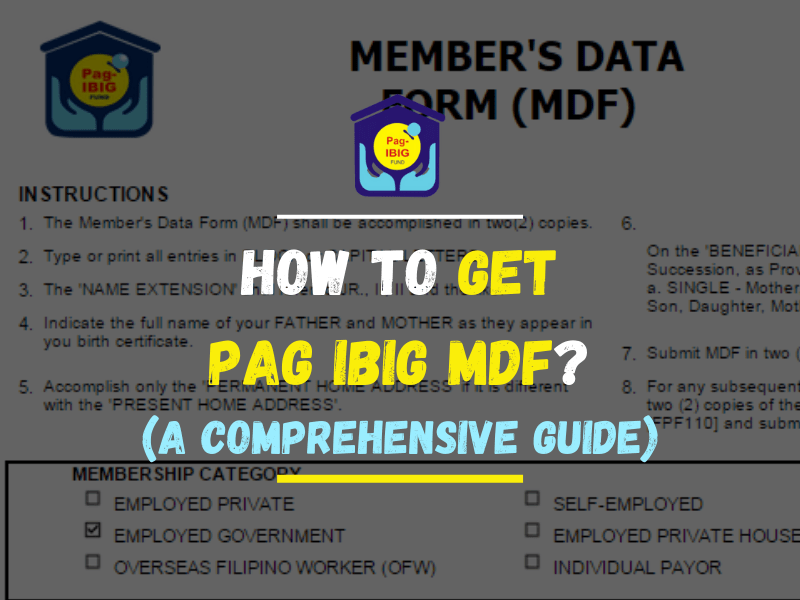Being a member of PAG IBIG, printing your MDF is a vital step in securing your transaction process. Remember, your MDF printing procedure depends on your MID access. Acquiring and printing your final MDF form is straightforward while you’ve prepared your entire document.
PAG IBIG is the government-owing national funding platform working for Filipino citizens. From affordable housing loans to high-rated saving schemes are usually based on your precise documentary and membership. The PAG IBIG MDF form ensures your successful registration.
Printing your PAG IBIG Member’s Data Form (MDF) is a straightforward process. Here’s how you can do it:
- Access Your PAG IBIG Online Account:
- Go to the PAG IBIG Fund’s official website.
- Log in to your account using your registered username and password. If you haven’t registered yet, you’ll need to create an account first.
- Navigate to the MDF Section:
- Once logged in, look for the option to view your Member’s Data Form (MDF). This is usually found in the main dashboard or under a specific section like ‘View Membership Records’ or ‘My Profile’.
- Review Your MDF:
- Open your MDF and review all the details to ensure they are correct. If you find any discrepancies, you should update your information before printing.
- Print the MDF:
- There should be a ‘Print’ option or button on the page. Click on this.
- A print preview should open, showing how the MDF will look on paper.
- Make sure your printer is connected and properly set up with paper.
- Select the appropriate printer and print settings (like paper size, orientation).
- Click on the ‘Print’ button in the print dialog box to start printing your MDF.
- Save a Digital Copy (Optional):
- For future reference, you might also want to save a digital copy of your MDF.
- Instead of selecting a printer, choose ‘Save as PDF’ or a similar option in your print dialog box to save a digital copy on your computer.
- Contact PAG IBIG for Assistance:
- If you encounter any issues or need help, contact the PAG IBIG Fund’s customer service.
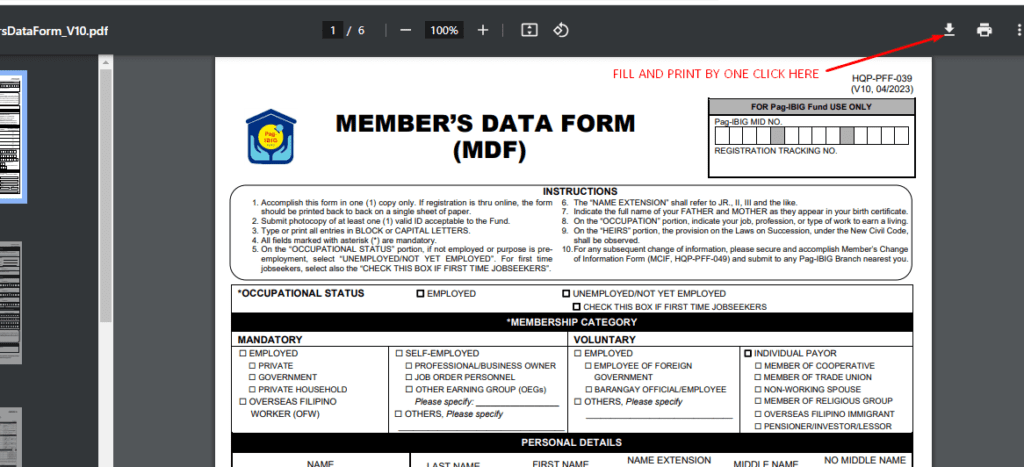
Contents
What is MDF in PAG IBIG Loan Agency?
It’s stated as an application form utilized for membership registration in PAG IBIG; Member’s Data Form MDF. Hence, you must complete this form to update your loan membership records.
Your validated MDF can be issued officially when your PAG IBIG membership enrollment is completed. Since then, your MDF is the genuine proof of your membership that comprises your MID or RTN numbers as well. Afterward, you can print it out and retain it as your complete updated Membership status.
Get your MDF Print form using two ways:
Acquire a copy of your PAG IBIG Membership Data Form online
While utilizing your membership enrollment through your virtual portal, you have the ability to print your MDF from the PAG webpage directly. Meanwhile, you are eligible to achieve your MDF printed copies from the PAG IBIG Branches once your membership has been verified.
When you visit the official branch, bring your RTN or MID with you. Presenting your membership identification codes. If you’re already a member, you cannot obtain and create the online MDF print. Therefore, PAG IBIG Loan holders can proficiently get the prints via their ‘Take a View Registration Information’ portion or the official site. Remember, this portion will never exist for a longer period.
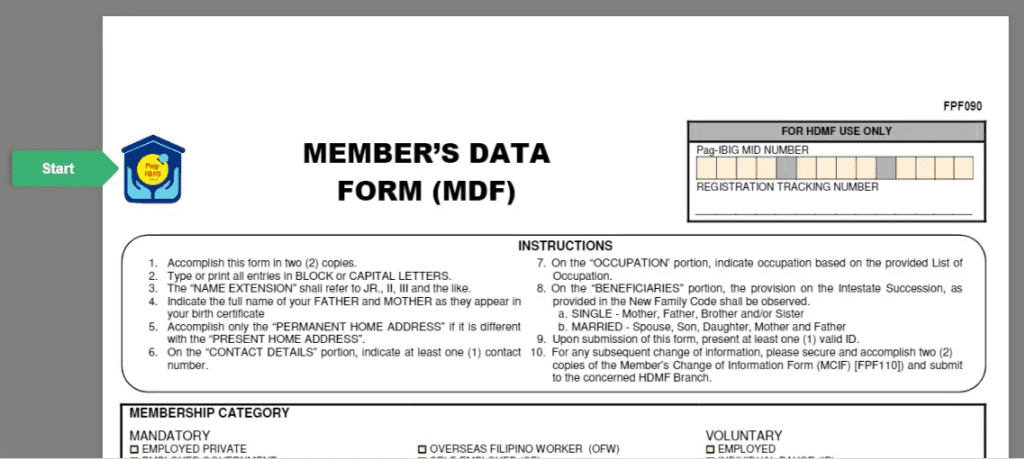
Guide to obtaining your online PAG IBIG MDF copy
This guide is more appropriate for new membership candidates. Thus, following these steps, you can obtain your MDF form:
Furthermore, PAG IBIG members are proficient in digitally verifying their PAG IBIG membership. Using the SaveNow is a convenient way to save time. Open your editor, fill in the required information, and enter your e-signatures using its smart signature box. Then you can get your printed MDF form with the help of the Support team.
CHECK: How to Get MDF PAG IBIG for Existing Members?
Obtain MDF from PAG IBIG official branch
Suppose you’ve already an existing account but have never registered it yet; then you’re restricted from applying for your MDF virtually. So, you have another legal way to get your print: visit the nearest branch of PAG IBIG. Hence, you can address all the disputes about acquiring the MDF. It’s the principal advantage of in-walk obtaining your printed MDF form in PAG IBIG.
All new members (or old) are capable of getting their MDF following the simple steps from the office, even if they are not yet PAG members.
Verification of MDF
PAG IBIG allows you to verify your MDF form by using your RTN. Here, you can follow these straightforward steps:
Process of Getting MDF for Already Existing Candidates
For those who have failed to acquire their MDF, we’ve provided the exact solution to this problem:
For members who already have RTN or MID codes of PAG IBIG: You can Request your printed MDF copy. You can send your application by providing your MID/ RTN numbers.
Those members who want to retrieve their PAG IBIG MDF numbers must first inquire about their PAG Numbers via emails or hotline verification. Once they recover their MID number, apply for the unprinted PAG forms.
FAQs
Are you able to reprint your PAG IBIG MDF?
PAG IBIG website offers the unprinted MDF form to all new applicants. When you register your membership, you may acquire this form as well. Now print or download and save the form on your devices. Meanwhile, if you’ve got an existing membership of PAG IBIG, then reprinting your MDF from our webpage is impossible.
Fortunately, the already membership-registered people are allowed to request their MDF hard copy from our PAG IBIG office. Then, take the print and save it for later use. Ensure that your MDF has your original RTN or MID code. However, this form is used while looking for your loan status.
Is it essential to get a hard copy of the MDF print?
It’s not as long as essential but recommended most to keep your MDF form as your official document with you. However, it may assist you to verify your membership documents when needed.
Conclusion
THE PAG IBIG MDF form is the genuine record of your membership. So, acquiring its print represents that you’re leading your loan status responsibly. You’ve got multiple ways to get your MDF print (whether an old or new applicant). Ensure you’ve established your membership successfully because your RTN or MID is required to verify your data form.