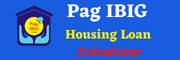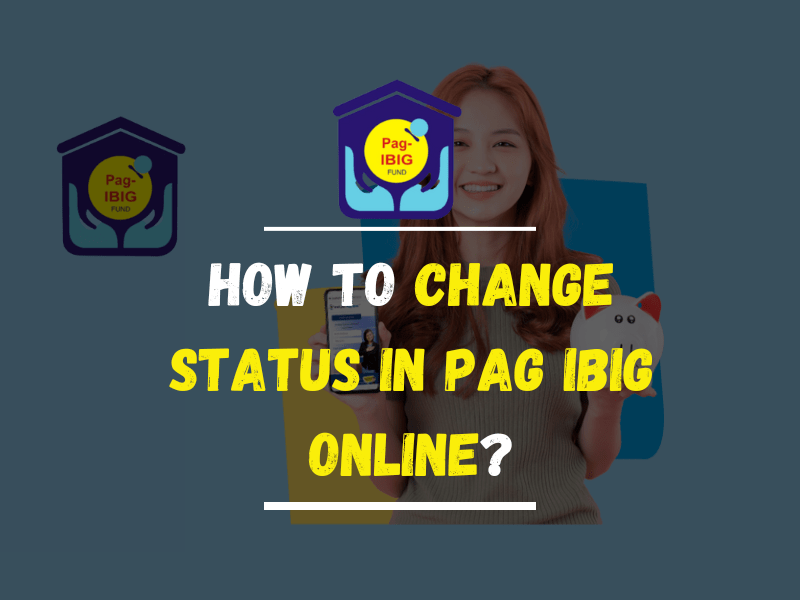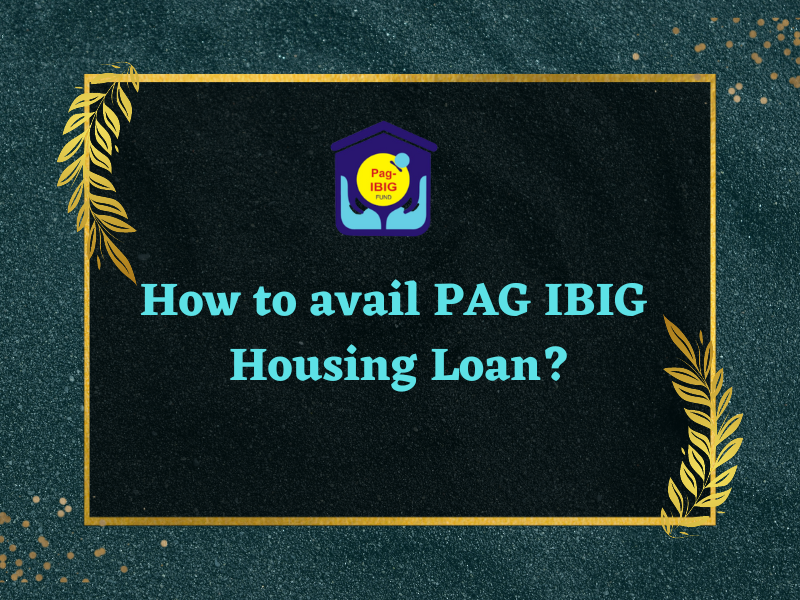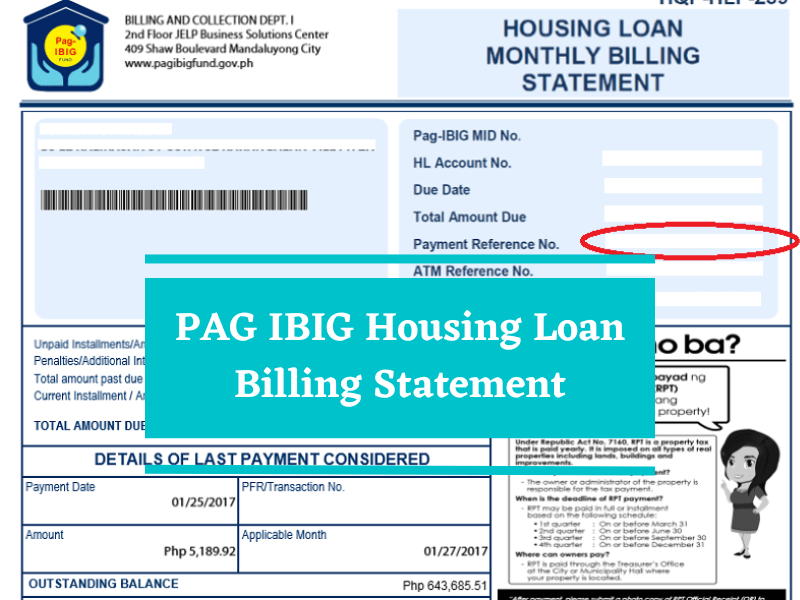Once your PAG IBIG membership details have been submitted and processed. You’re unable to edit it directly. However, opting for the authoritative legal approach to changing your membership status is convenient.
The legal way to eliminate any mistake from your document or alter the information is to accomplish the relevant form. So, regarding this, you must acquire these forms from your portal or from the official branch:
MCIF > Member’s Change of Information Form
ECIF > Employer’s Change of Information Form
Also, Need:
Therefore, PAG IBIG provides Filipinos with affordable provident saving plans and housing loans. You can gain your worthy future with our membership.
Meanwhile, the efficient feature of the PAG organization permits the member to edit or correct their loan status. As you know, it provides short and long-term loans, and various details may change with time, or sometimes there are other errors in the profile.
Related: How To Update Pag IBIG Online?
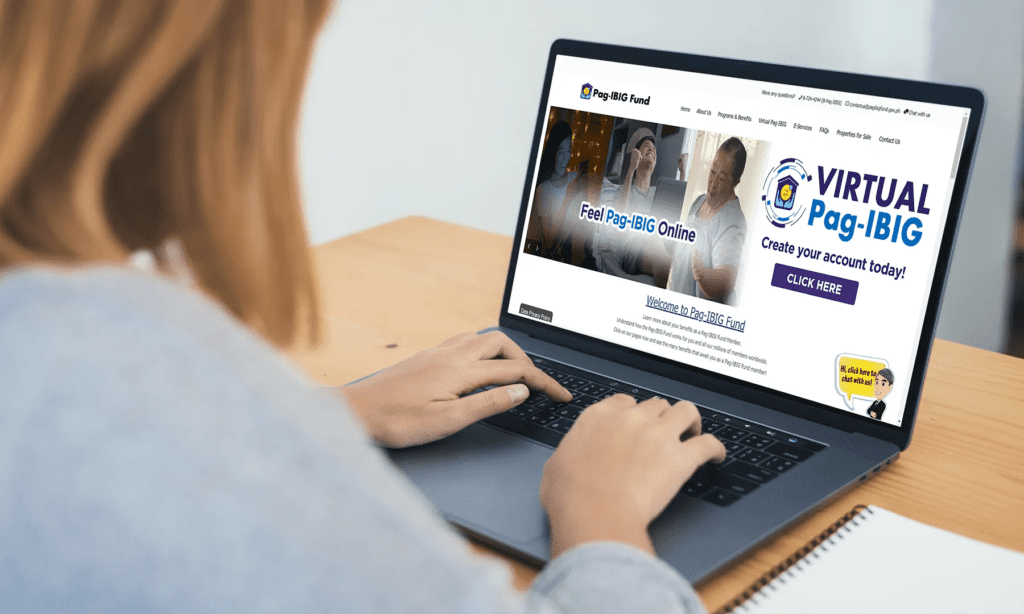
Contents
Member’s Acceptable IDs into PAG IBIG
You’re capable of upgrading your information via legit documents. Prepare your valid IDs that are essential to submit for trusted verification. These are:
Guide to changing Membership Information in PAG IBIG.
When you wish to change your user information, you must clearly ensure the three vital prospects:
Process of changing your relevant information as explained below:
Membership Category Changes
You possess the following steps to change your membership category:
Name Changes
You need to fill up its relevant portion to make corrections in the name. Hence, you can change any part of the name with name extensions (Mr., Sr., Jr.).
Marital Status Change
PAG IBIG allows the members to edit their civil status as the result of marriage, death, annulment or in erroneous encoding. Though for changing your marital status, you should follow the PAG IBIG’s instructions about documents and information of Female-Male. What do you need to bring with you to PAG IBIG?
Instructions for Males:
Instructions for Females:
Follow the same process of acquiring the MCIF certificate. Thoroughly fill out your form with novel Marriage Contract particulars. You are permitted to enter your husband’s name. On submission of your information, you can enjoy your changed status in the PAG IBIG record with your husband’s name.
However, you’ve got the ability to accomplish your death, annulled civil status as well. Meanwhile, you can change your further information, including Birthdate, contact details, email address, landline numbers, employment information, heirs updates, name field, and others.
Tips about How to accomplish Status Changes online
PAG IBIG members also have a one-size-fits-all solution for changing their information. SignNow is a great form of security, easy accessibility, and affordability system. It works for your online information changes. You just need to connect your device to a powerful internet system.
FAQs
May I visit the PAG IBIG office personally to change my MID information?
Yes, you’re permitted to visit the official counter, where our representative will assist you in changing your file. You must keep your documents with you, like fresh photos, authorized MID code, employment letter and others.
What is the reliable way to change a member’s status in PAG IBIG?
As a PAG loan or saving plans owner, you have multiple ways to edit and correct your personal information. You may visit the official branch, get your change form from your portal and submit it to the main branch, or use the Sign-Now system. Thus, expert members mostly use this toolbar system.
Final Verdict
PAG IBIG information status is editable undergoing through the accurate, efficient and convenient process. You must ensure that you’ve prepared the right documents and verified your IDs. Hence, obtain your editable form, insert your details, and complete your paperwork. Now you may try the advanced tips for changing your marital or other information. Ultimately your status is effectively updated.