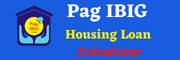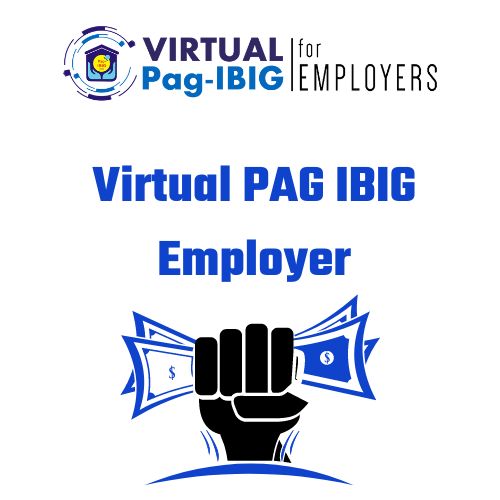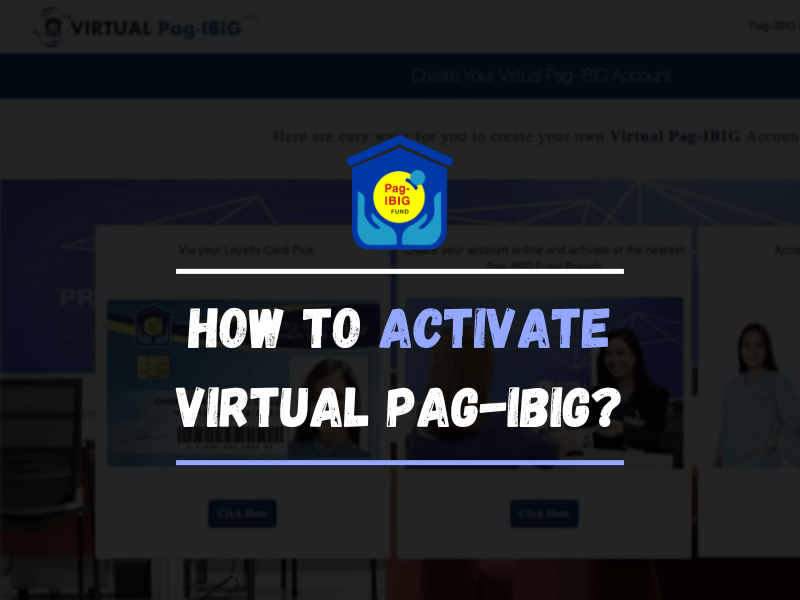Registering for Pag-IBIG membership may initially seem daunting, with various requirements to meet and steps to follow. However, having your personal details, employment information, and preferred payment method ready ahead of time can significantly simplify the process.
What are the eligibility criteria for Pag-IBIG membership, and how can you create a virtual pag ibig online registration? Want to know in detail? Let’s find:

MUST CHECK: Virtual Pag-IBIG Online Verification
Contents
Eligibility Criteria for Virtual Pag ibig Registration
To register for virtual Pag-IBIG membership, you must meet the eligibility criteria set by Pag-IBIG:
Must-Have Registration Documents
The documents needed for virtual Pag-IBIG registration include:
You can upload scanned copies of these registration documents to the virtual Pag-IBIG portal.
Completing the Sign-Up Process
Successfully meeting eligibility criteria and submitting complete documentary requirements will lead to the approval of your virtual Pag-IBIG membership application.

Step-by-Step Registration Process
Registering for a virtual Pag-IBIG membership is easy by following these key steps:
Step # 1: Sign up
Visit the official virtual Pag-IBIG portal and click “Register” to create an account. Provide your active email address and set a unique password. This will create your user profile to sign in for future logins.
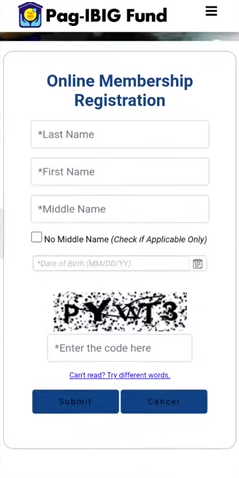
Step # 2: Apply Membership
Log in to your portal account, and under Services, choose to apply for Pag-IBIG I Membership. Select “Member Registration,” then accurately fill out the digital Member Registration Form (MRF) with your details, employment information, and nominee details.

Step # 3: Submit Form
After completing your MRF form, submit your Pag-IBIG registration application. The system will provide an MR tracking number that you can use to monitor the status of your application. Wait for Pag-IBIG’s verification process, which may take 2-14 working days before approval.
CHECK HERE: How To Activate Virtual Pag-IBIG?
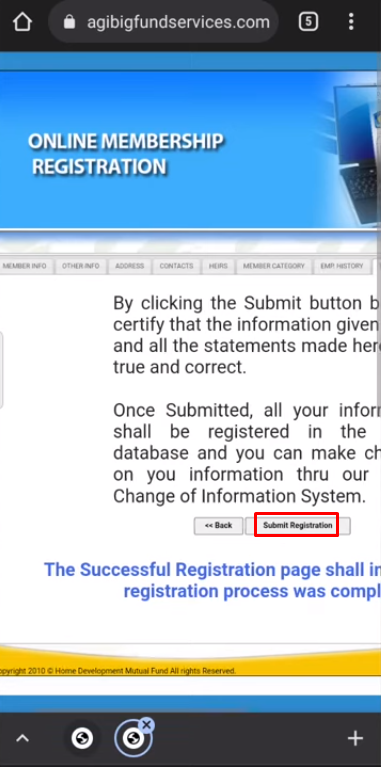
Step # 4: Pending Approval
Once your virtual membership registration gets approved, you will receive a confirmation email and SMS containing your Virtual Pag-IBIG Membership Identification (V-ID) number and digital membership card. This 13-digit V-ID serves as your official membership ID for transacting online.
Registration Rules and Policies
Registering for Pag-IBIG Fund coverage includes a few terms and conditions, like joining any exclusive members’ club.
Before completing sign-up, it’s vital to understand the registration rules and requirements mandated by Pag-IBIG to ensure your application for housing loans, savings programs, and other benefits goes smoothly.
How to Become a Card-Carrying Pag-IBIG Member?
Registration for the beneficial virtual Pag-IBIG membership is allowed through three sanctioned avenues:
As a card-carrying Pag-IBIG member, you can enjoy special bonuses and good stuff. All your personal data and online transactions undergo encryption for privacy and protection.
However, membership does come with a few terms and conditions:
Following the Pag-IBIG registration rules prevents getting fouled out before enjoying member rewards. Carefully read all the details and ensure you submit documents on time!

Benefits and Features of Pag-IBIG Membership
Registering for a virtual Pag-IBIG membership gives you the keys to essential services—no visiting crowded branches required! The 24/7 online portal is your access point for:
It’s the ultimate home base for overseas workers to manage their accounts and hard-earned savings. Members enjoy time and money savings compared to manual transactions.
With virtual Pag-IBIG, financial freedom is at your fingertips through:
The secure online portal gives access to optimized; prompt services catered to hardworking Filipinos worldwide. Become a card-carrying virtual member to open the door to financial features not accessible before!
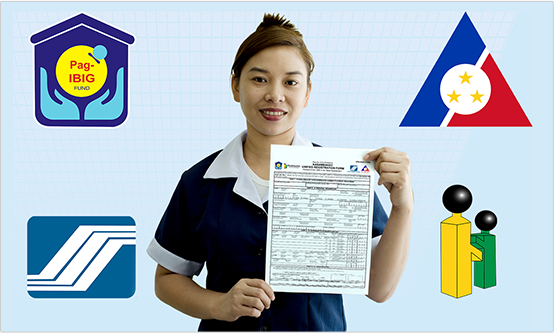
Essential Tips for Registration of Pag IBIG
Registering for Pag-IBIG Fund membership marks an essential milestone in saving for the future. To set yourself up for a smooth sign-up process, learning a few tips and tricks before getting started is valuable.
Following these simple registration steps will make you an official Virtual Pag-IBIG member to start enjoying its benefits.
Frequently Asked Questions
What if I still need to get all the documents? Can I still start registration?
Yes, you can begin registration and submit the forms first. You have 30 days from initial filing to complete document submission. The application will only be processed once eligibility documents are complete.
How long is the registration processing time?
Standard verification takes 2-14 working days before virtual membership approval. It might take more time when many people are applying, so give yourself some extra time.
My registration application got rejected; what do I do?
Common reasons for rejection include incomplete forms, insufficient requirements or documents, and eligibility criteria failure. You can re-apply for membership by correctly filing a new registration application and preparing full documents. Follow Pag-IBIG guides to avoid complications.
My registered virtual account got locked; how can I access it?
You can reset your virtual account password via SMS or email-based retrieval. If system access issues persist, you must visit your account-holding Pag-IBIG branch for manual account reactivation. Bring enough IDs for verification.
Concluding Remarks
Registering for virtual Pag-IBIG membership is straightforward, only requiring online form submission, eligibility verification, and document upload. Within a few easy sign-up steps, a world of long-term savings opportunities, affordable home loans, and convenient member services opens up.
Complete the registration process today through Pag-IBIG’s secure digital portal to immediately enjoy privileges like manageable monthly savings contributions and access to life-changing low-interest housing loans. Being a card-carrying virtual member also allows you to access your account, track payments, file loan applications, and more with a click of a button anytime, anywhere.